
The LE error code appears on an LG washer when its motor is unable to spin the tub. There are a few possible causes of this problem, such as an overfilled washer or a foreign object stuck in the tub. Some of these causes are not severe and can be resolved quickly on your own.
The LE error code can occur on both front-load and top-load LG washers—it means the same thing for both. Read on to learn the causes and solutions for this error code, and how you can prevent this issue from occurring again in the future.
Simple causes and solutions for the LE error code
Here are the three most common and simple-to-fix causes of the LE error code, and what steps you can take to resolve it.
1. Heavy wash load
A load that is overly heavy or large can put a strain on the washer’s motor, triggering the LE error code. If this is the cause, here’s how you can resolve it:
- Reduce the load size by removing some items from the tub.
- Refer to your user manual for guidelines on appropriate load sizes for different wash cycles.
- If you are washing blankets, large heavy towels, or other big items, ensure you select the “Bedding Cycle.”
- Attempt to run a cycle; if the LE error persists, move on to the next cause.
2. A foreign object is obstructing the tub
The second most common cause of the LE error code is a foreign object stuck in your washer’s tub, preventing it from spinning. This object could be a hair clip, a screw or nail, a coin, a zipper, or something else that was left in a pocket or became detached from your clothing.
Here’s how to remove an object stuck in the drum:
- Unplug the appliance for safety.
- Unload the tub, removing any laundry.
- Inspect the tub and surrounding areas for any foreign objects caught in the holes or crevices.
- Use pliers or tweezers to remove any objects found if they’re too difficult to remove with your hands.
- Plug the appliance back in and attempt to run a cycle.
3. A temporary glitch
If you don’t believe a heavy load or a foreign object is causing the LE error code, sometimes a simple reset can do the trick. Your washer may be experiencing a temporary error or glitch that a reset will clear.
Here’s how to reset your LG washer:
- Unplug the washer or cut off power at the circuit breaker.
- Wait for five minutes.
- Plug the washer back in again or turn it back on at the circuit breaker.
- Attempt to run a cycle to see if the error is resolved.
Consider getting your washer serviced by a professional
At this point, if the above solutions have failed to resolve the LE error code, we recommend calling in an experienced appliance technician to service your LG washer. That’s because the repairs needed are likely beyond what the average consumer is capable of doing themselves.
However, those who are DIY savvy and like a challenge may be able to fix the appliance themselves with some more advanced steps. We’ll cover these in the next section.
More complex causes and solutions for the LE error code
The most likely more complex causes of the LE error code are issues with the wiring or a faulty hall sensor. Keep in mind that fixing these issues will require disassembling your washer, so only attempt it if you feel comfortable doing so.
Here are the steps to fix these issues:
- Unplug the washer from the power outlet for safety.
- Remove the back panel by unfastening the screws holding it in place. This will reveal the rotor.
- Remove the rotor by unscrewing the center bolt using a socket wrench. You will need to hold the rotor still while you loosen the center bolt, otherwise it will spin with the bolt. After removing the bolt, wiggle the rotor while pulling it towards you to remove it.
- Removing the rotor will reveal the stator.
- Start by unscrewing the clips holding the motor’s wiring in place. The motor is on the underside of the stator.
- Use a socket wrench to remove the bolts holding the stator in place. There are usually around six bolts.
- Next, gently lift the stator away from the appliance and disconnect the wire harnesses connected to it. One of these wire harnesses goes to the motor and one goes to the hall sensor.
- Replace the wire harnesses and the hall sensor with new replacement compatible parts. You can easily unclip the old hall sensor from the stator with your hand or a flathead screwdriver and click the new one in place.
- Both the motor wire harness and hall sensor are relatively inexpensive. You could test each individual wire with a multimeter before replacing the motor harness, but this is a lengthy process and would require disassembling the washer even further.
- Connect the new wire harness, then reassemble the appliance by putting the rotor back in place, refastening the wiring clips, reattaching the rotor, and reattaching the back panel the same way you removed them.
- Plug the appliance back in and run a cycle to see if the error is resolved.
How to prevent the LE error code from coming back
Hopefully, you’ve got your LG washer working properly again. If not, it’s definitely time to call in an expert to service your appliance. Once you’ve had it repaired, to help prevent the LE error code from occurring again, follow these tips:
- Don’t overfill the washer with loads that are too heavy or too large.
- Remember to empty the pockets of all your clothes before putting them in the washer, removing loose items like coins and hair clips.
- Regularly inspect the drum and keep the appliance clean and well-maintained according to LG’s guidelines.
- If problems arise, such as unusual sounds or performance issues, get them fixed promptly by a professional.

LG Washer LE Error Code Explained

5 Reasons Your Oven Is Not Heating Up

What Temperature Should a Freezer Be Set At?

How to Fix the Whirlpool Washer F9 E1 Error Code
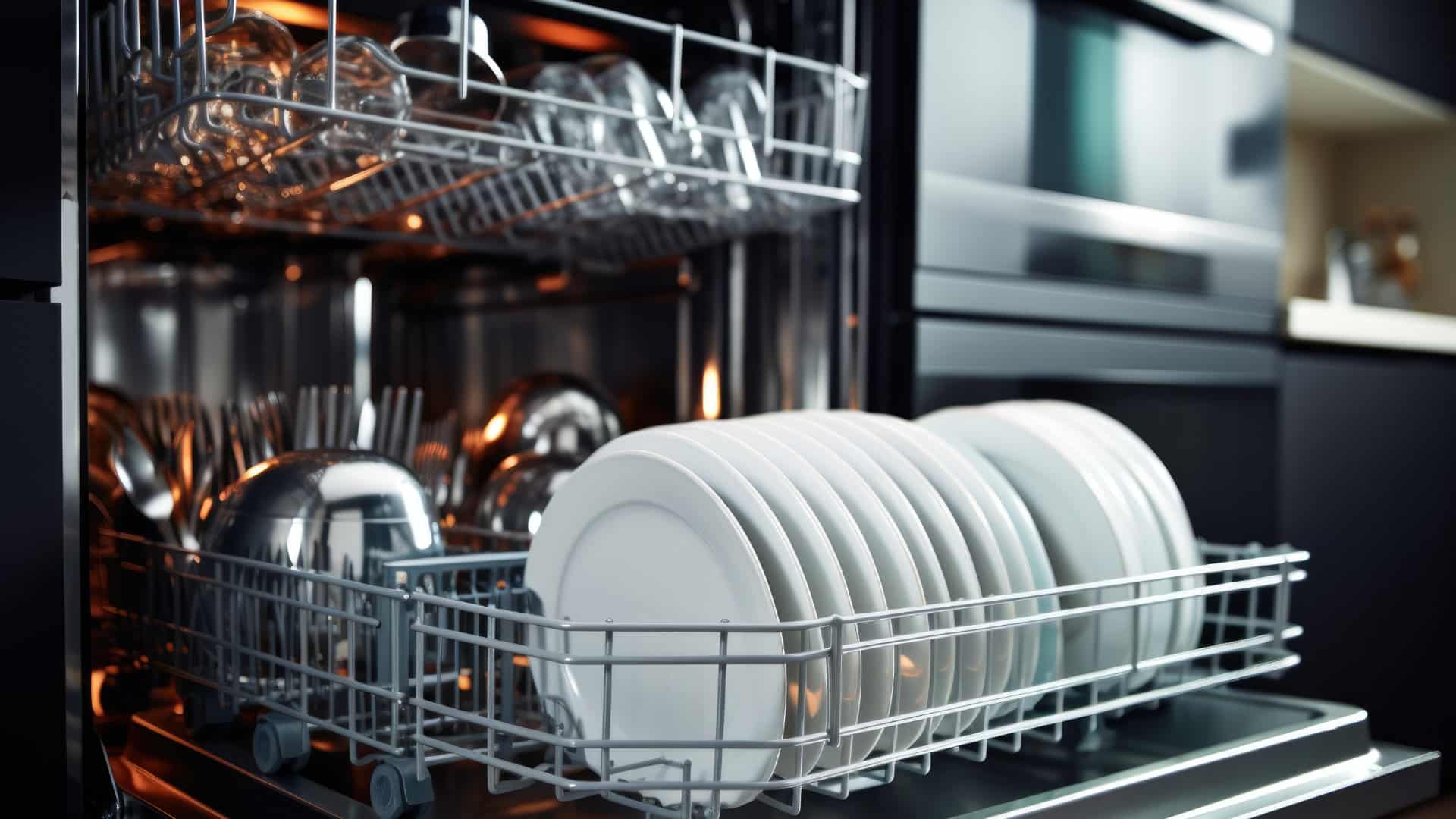
How to Solve Frigidaire Dishwasher Lights Blinking

Resolving the LG Washer UE Error Code (3 Easy Fixes)

Replacing an Over-the-Range Microwave with a Range Hood

How to Get Burnt Smell Out of Microwave (In 2 Easy Steps)

7 Reasons Why Your Bosch Ice Maker Is Not Working

Why Does Your Self-Cleaning Oven Smell?
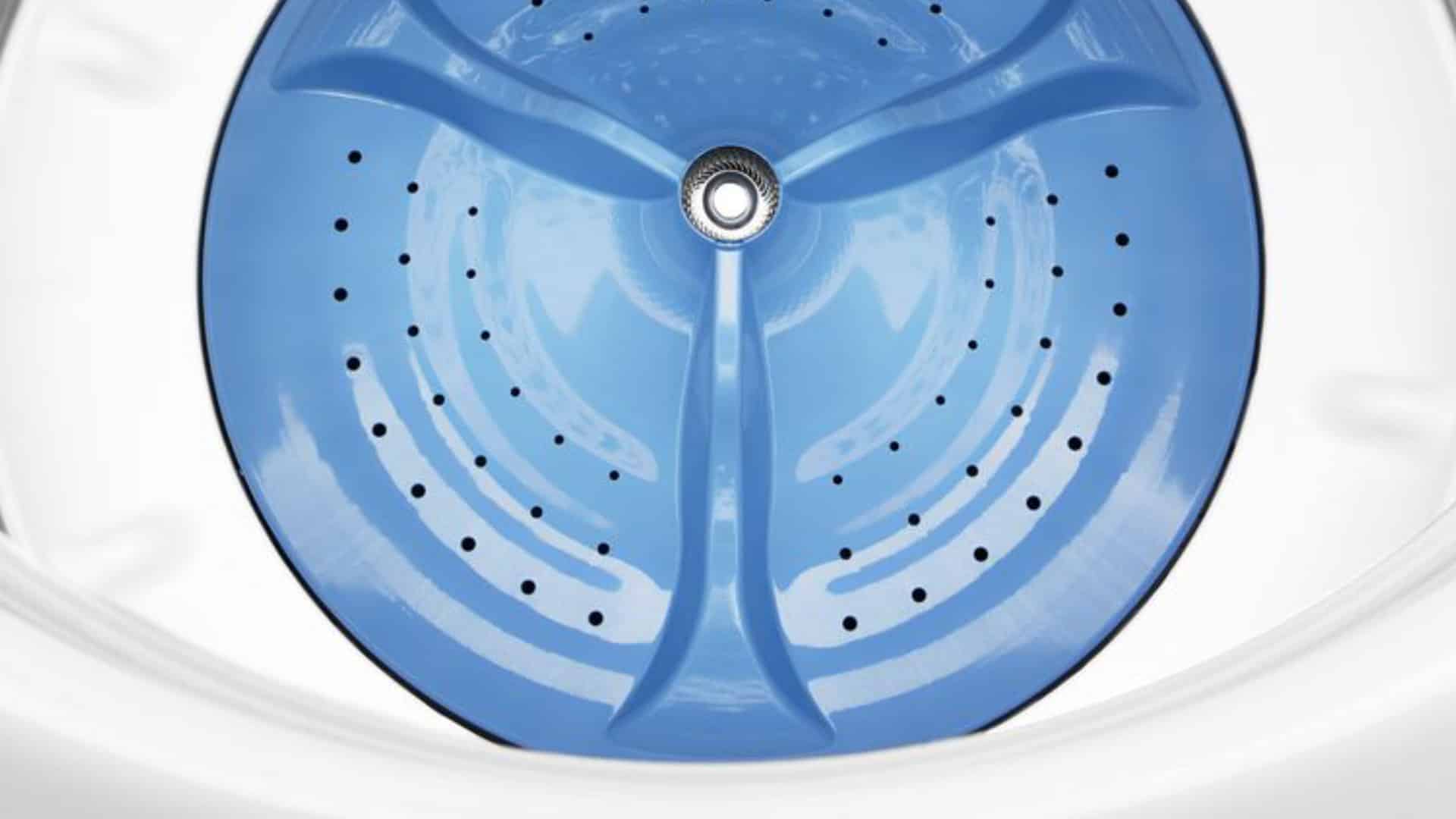
Why Is Your Whirlpool Cabrio Washer Not Spinning?

Why Does My Refrigerator Make Noise?

Troubleshooting the F2 Error Code on a Whirlpool Oven

Rust Inside Microwave: Causes, Fixes, and Prevention Tips



