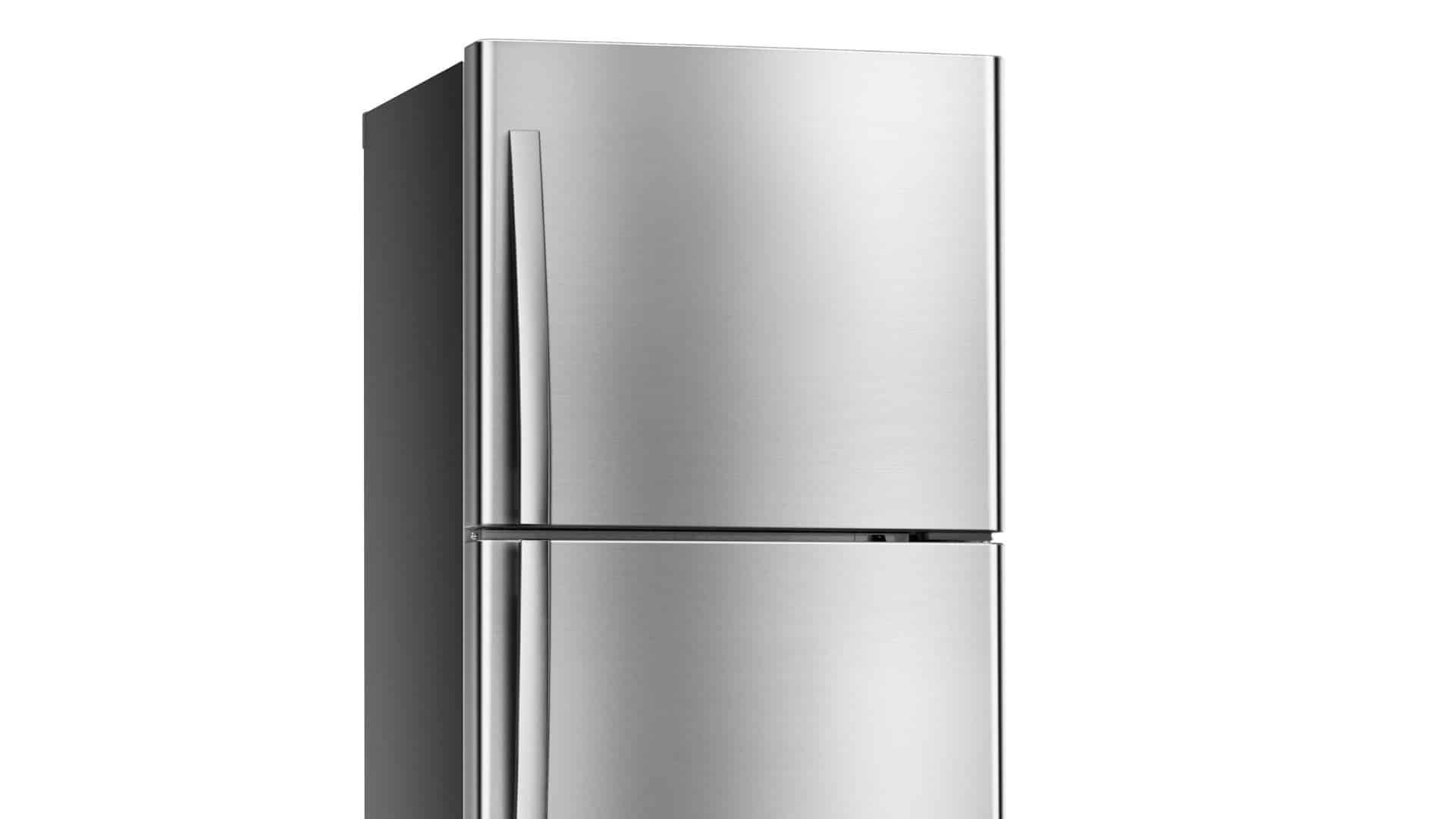Your microwave could have a few reasons for making noise even when it’s not in use. Some may indicate a problem while others can be a normal function of the machine.
- Fan: Some microwaves have a built-in fan that cools the internal components after use. This fan may continue to run for a short time even after you’ve turned off the microwave, which could be the source of the noise. Some microwaves will display ‘COOLING’ when this occurs.
- Electric hum: The electrical components of the microwave sometimes emit a low humming noise, which is usually not a cause for concern.
- Mechanical issues: If you hear a loud or unusual noise coming from your microwave when it’s off, it could be a sign of mechanical problems. This could be caused by a faulty motor, worn-out bearings, or loose parts.
- Faulty control panel: In some cases, a malfunctioning control panel can cause the microwave to make unusual noises even when it’s not in use.
What to do if your microwave starts making noises when off
If your microwave is making unusual noises even when it’s not in use, you can take a few steps to try to fix the issue yourself before calling a professional for help:
- Unplug the Microwave: The first thing you should do is unplug the microwave from the power source. This will prevent any potential electrical issues and ensure your safety while you investigate the cause of the noise. Do note that there is still a small chance of electrical shock even when the microwave is unplugged, so if you’re concerned about this, don’t hesitate to call a professional to help out.
- Inspect the Interior: Open the door of your microwave and inspect the interior for any loose or foreign objects that could be causing the noise. Remove any debris or items that don’t belong inside the microwave.
- Check the Control Panel: If the noise seems to be coming from the control panel, check if any buttons are stuck or if you see any visible signs of damage such as cracks or scratches. Ensure the buttons are free of debris and are easy to press. Check the display on the control panel to ensure that it’s showing the correct time and that it’s easy to read. If the display is dim or hard to read, it could be a sign of a problem with the control panel. Next check for error messages: Some microwaves have error codes that appear on the display panel. Check the manual for your microwave to see if any error codes are displayed and what they mean.
When to call a professional for help
If you’re unable to identify the cause of the noise or if it’s caused by a mechanical issue, it’s best to call a qualified technician to inspect and repair your microwave. Attempting to fix a mechanical problem on your own can be dangerous and may cause more damage to the appliance.
Additionally, if you notice a burning or electrical smell, it’s best to unplug your microwave and call a professional for help. Burning or electrical smells indicate that something may be seriously wrong with your microwave and there may be a fire risk. A trained service person will be able to identify the source of the smell and may be able to fix your microwave safely.
Additionally, if you notice sparks or flames inside your microwave, turn it off immediately and unplug it from the wall. This could be a sign of a serious electrical problem that requires the attention of a qualified technician.
How to look after your microwave
By following some simple steps, you can prolong the lifespan of your microwave and keep it functioning properly. Regular maintenance and care prevent breakdowns and ensure that your microwave is safe to use. Here are some tips to help you look after your microwave and keep it in good condition:
- Clean it regularly: Regular cleaning is essential to keep your microwave in good condition. Wipe down the interior and exterior of the microwave with a damp cloth or sponge to remove any food or grease buildup.
- Use a microwave-safe cover: To prevent food from splattering inside the microwave, use a microwave-safe cover or wrap when heating food. This will prevent food debris building up inside the microwave and burning when the machine is on.
- Don’t run it empty: It’s not recommended to run a microwave empty because it can damage the appliance. Microwaves work by emitting electromagnetic radiation that’s absorbed by the water molecules in food, causing them to vibrate and generate heat. When no food or liquid is in the microwave to absorb the radiation, it can bounce around the inside the appliance and cause damage to the magnetron, which is the component that generates the microwave’s radiation. Always make sure you have something inside the microwave, such as a cup of water, when you turn it on.
- Avoid using metal or foil: We’ve all accidentally placed a fork in the microwave and promptly learned not to do that again. Metal and foil should not be used in a microwave as they can cause sparks and damage to the appliance. This can also create a fire hazard and potentially cause injury to anyone nearby.
- Follow the manufacturer’s instructions: Always refer to the manufacturer’s instructions for your microwave to ensure safe and correct use. Incorrect use can cause damage to your microwave. Some microwaves require more maintenance than others in order to keep them functioning properly for many years.
Inspect it regularly: Check the microwave for any visible signs of damage, such as cracks, dents or discoloration, and contact a qualified technician if you notice anything unusual. Running your microwave if you see any damage can cause more problems, which are harder to fix down the line.

How to Fix the Whirlpool Washer F9 E1 Error Code
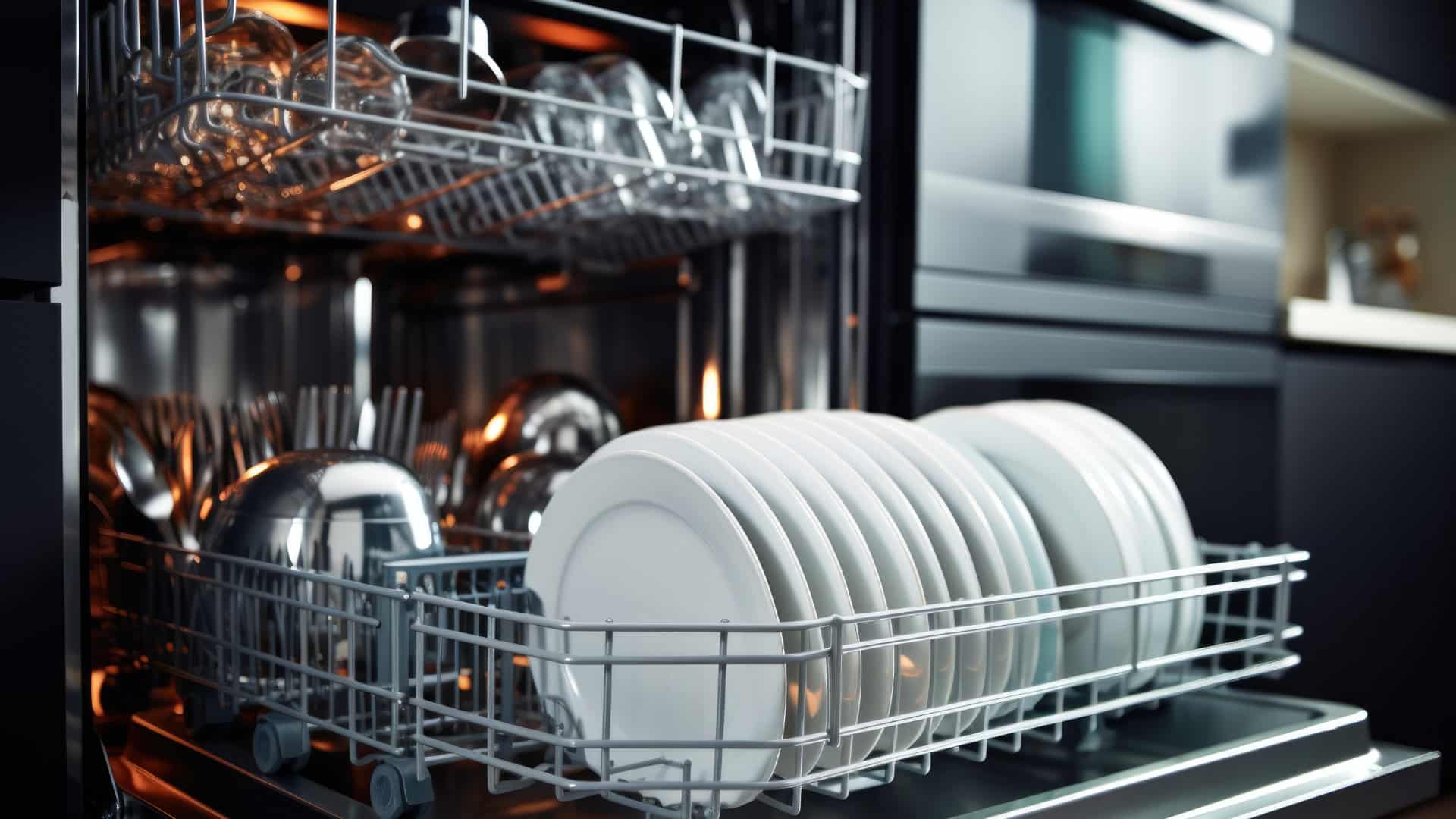
How to Solve Frigidaire Dishwasher Lights Blinking

Resolving the LG Washer UE Error Code (3 Easy Fixes)

Replacing an Over-the-Range Microwave with a Range Hood

How to Get Burnt Smell Out of Microwave (In 2 Easy Steps)

7 Reasons Why Your Bosch Ice Maker Is Not Working

Why Does Your Self-Cleaning Oven Smell?
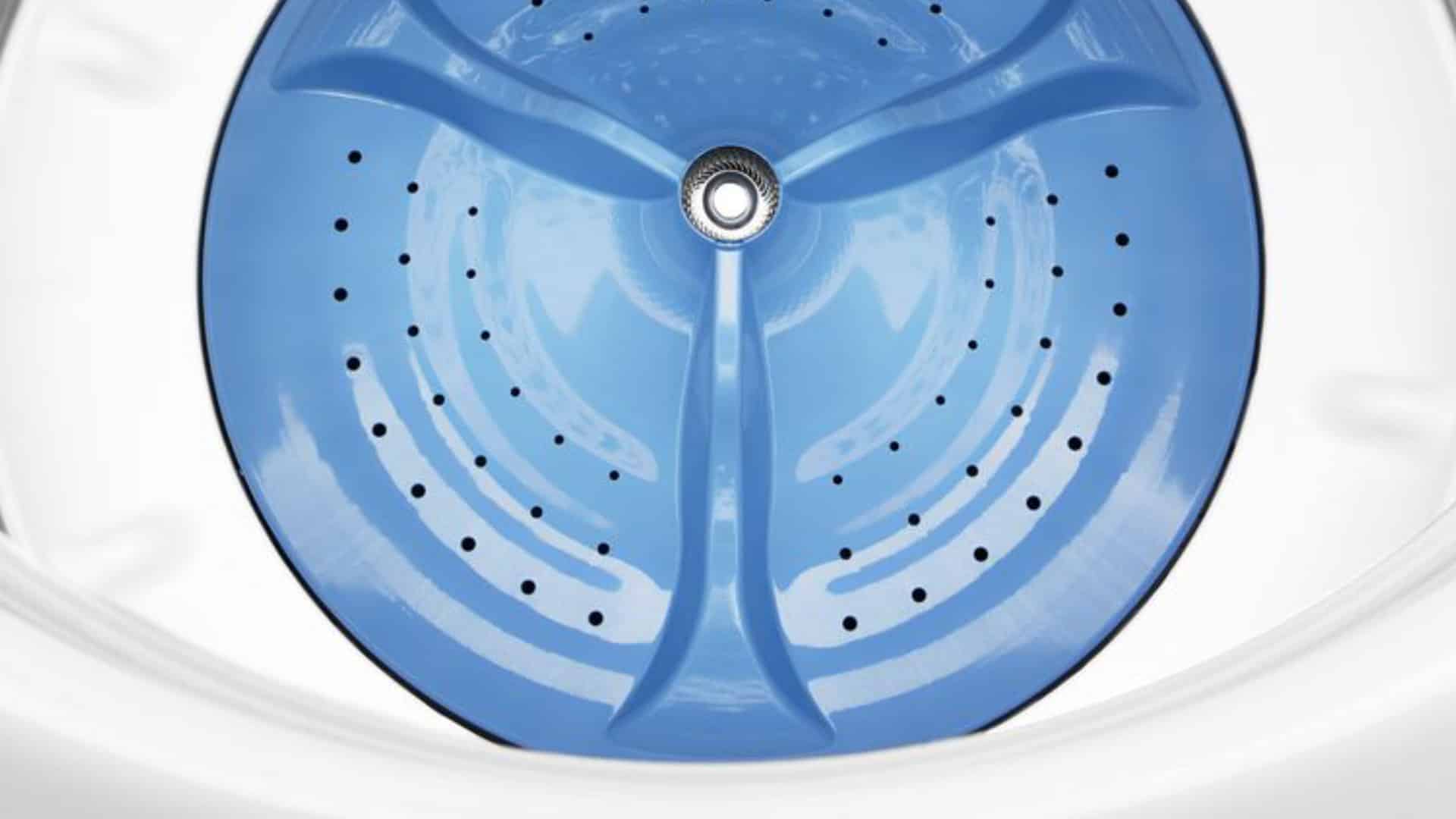
Why Is Your Whirlpool Cabrio Washer Not Spinning?

Why Does My Refrigerator Make Noise?

Troubleshooting the F2 Error Code on a Whirlpool Oven

Rust Inside Microwave: Causes, Fixes, and Prevention Tips

4 Ways to Get Smell Out of Dishwasher

7 Steps to Fix a Whirlpool Oven Not Heating

What to Do When Your Washing Machine Smells Like Rotten Eggs