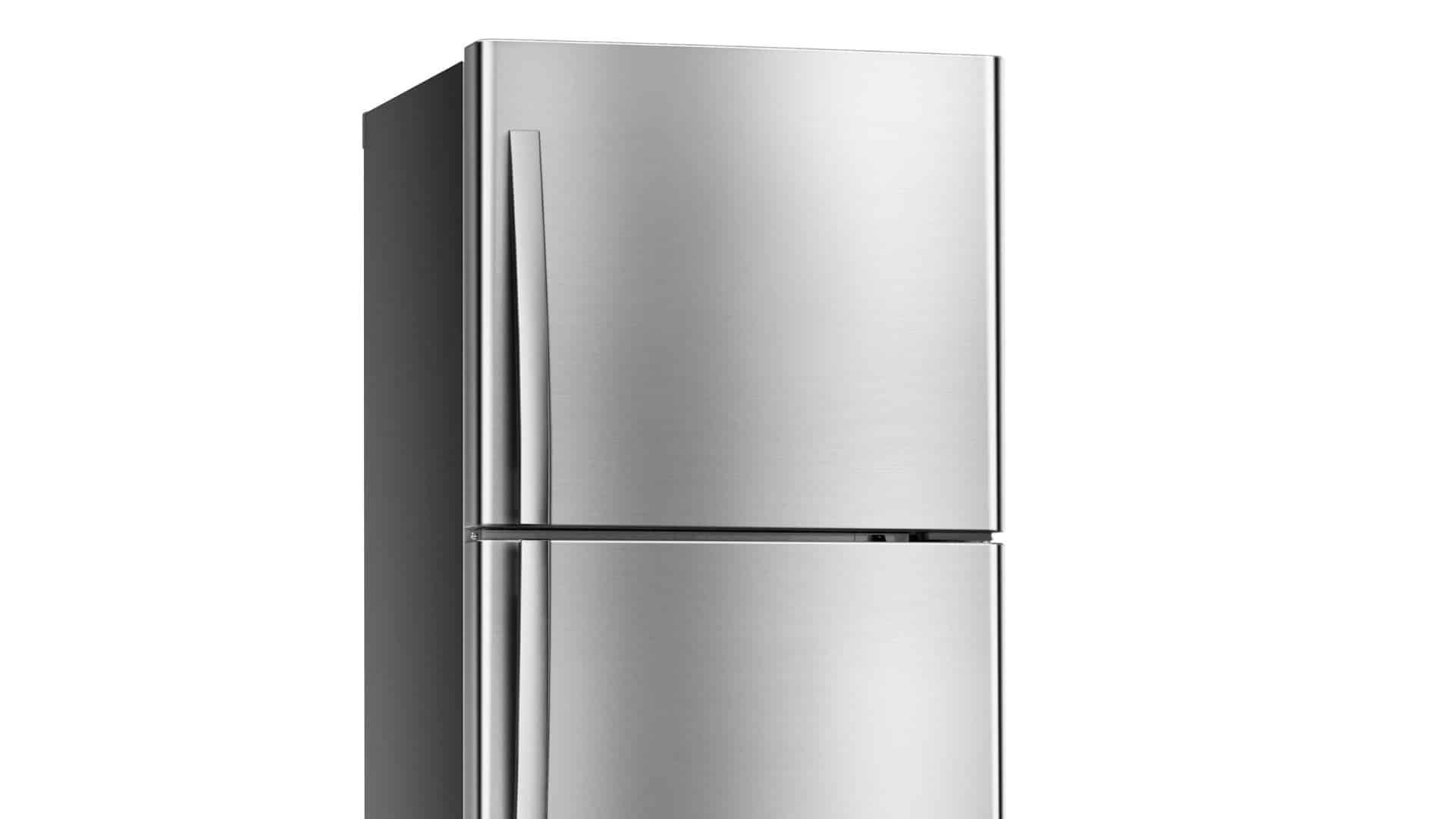GE makes high-quality home appliances, including ovens, microwaves, and dishwashers. But even high-end appliances can sometimes break down and need to be fixed. One of the biggest problems people have with GE dishwashers is sometimes they stop draining properly.
If your GE dishwasher is not draining, then it could be one of many things causing it. To help you find the cause and fix it, we have investigated and written up all of the main causes in this article. Simply start at the top and make your way through each potential cause, and hopefully, your GE dishwasher will be draining properly again.
This article covers the following models:
DDW550B-45
DDW550B-48
DDW550B-55
DDW650B-45
DDW650B-48
GSD3100N00BB
GSD3100N00CC
GSD3100N00WW
GSD3115F00AA
GSD3160N00SS
GSD3260J00SS
GSD3410Z07AA
GSD3420Z07BB
GSD3430Z07WW
GSD3810Z07AA
GSD3820Z07BB
GSD3830Z07WW
HDA3400GB
HDA3400GC
HDA3400GW
SD4920X66BB
Check the Drain Impeller
The first component to check is the drain impeller. The drain impeller can sometimes break, and water is then not able to be pushed out through the drain hose into the garbage disposal or drain line.
To check it:
- Locate the drain impeller.
- Inspect it for any signs of damage.
- If damaged, replace it. If it is fine, move on to checking the next component.
Inspect the Drain Pump
The next component to check is the drain pump. The drain pump is one of the core components that helps a dishwasher drain. When the drain pump motor stops working, then the dishwasher will not be able to drain.
To inspect the drain pump:
- Turn the power off to the dishwasher.
- Locate the drain pump (check your manual if necessary).
- Use a multimeter to check the drain pump motor for continuity.
- If the motor has continuity, then it is working fine, and you can move on to checking the next component. However, if it doesn’t have continuity, this means it is defective and will need to be replaced, as they are not repairable.
Check the Drain Solenoid Kit
If you still haven’t found the cause of your GE dishwasher not draining, the next component to check is the drain solenoid. The solenoid opens the drain valve so that water can drain out of the dishwasher.
To check if it is faulty:
- Locate the drain solenoid.
- Check for any obvious signs of damage.
- If it is damaged, replace it. If it is not damaged, you’ll next need to check the drain valve.
Check the Drain Valve
If the drain valve gets clogged up, water won’t be able to flow through it properly.
To make sure water can flow through it:
- Locate the drain valve.
- Check to see if it is clogged up.
- If it is clogged up, clean it out and then test to see if this has solved the problem.
- If it isn’t clogged up, check if it is operating correctly when you try to drain the dishwasher. If it isn’t working at all, it will need to be replaced, as it cannot be repaired. However, if it is working, then it probably isn’t the cause of the dishwasher not draining, so you can move on to checking the next component.
Check the Garbage Disposal
If your dishwasher is connected to the garbage disposal (as opposed to the drain) and it has recently been installed, the drain plug that is in it may not have been removed, and this will stop water from being able to drain. However, if your dishwasher isn’t connected to the garbage disposal, then the drain plug must be kept in place.
So, if your dishwasher is connected to the garbage disposal you need to:
- Make sure that the drain plug has been removed.
- Disconnect the drain hose from the garbage disposer and then give the fitting on the disposer and the drain hose a good clean. This should ensure that water can drain out properly.
- Reattach the drain hose and then turn your dishwasher on to see if the problem has been solved.
Inspect the Check Ball and Check Valve
If you’re still looking for the cause of your GE dishwasher not draining, then the next components to check are the check ball and check valve. Both of these components help to stop the water from draining back into the dishwasher once it has drained.
To check the check ball and check valve:
- Locate the check valve, and then first check that the check ball isn’t stuck.
- If you find that it is stuck, try to free it. If you can’t free it, you’ll need to replace the whole valve.
- If the check ball is fine, check the valve to ensure that it isn’t stuck closed. If you do find that it is stuck, you’ll need to give it a good clean. If you find that it is damaged, then you’ll need to replace the valve.
- Once you’ve cleaned the valve or replaced it, you should then check if the problem has been solved. If not, move on to checking the drain hose.
Check the Drain Hose
Sometimes the drain hose can become clogged up, and this stops the dishwasher from being able to drain correctly.
To inspect the drain hose for a blockage, you need to:
- Disconnect the drain hose from the sink and the dishwasher.
- Give it a thorough clean-out – you can use a piece of wire if need be to remove any debris.
- Once cleaned, reattach the hose and then check if the dishwasher now drains properly.
Check the Water Pump Belt
The final component to check is the water pump belt. Not every model of GE dishwasher has a pump belt, so you’ll need to check your appliance manual to see if your model has one or not.
If it does, you can check it by doing the following:
- Locate the water pump belt – it can be found on the bottom of the drain motor.
- Check if the belt is broken, and if so, it will need to be replaced.
- If you replace it, you should then turn the dishwasher on and check if the problem has been solved.

How to Fix the Whirlpool Washer F9 E1 Error Code
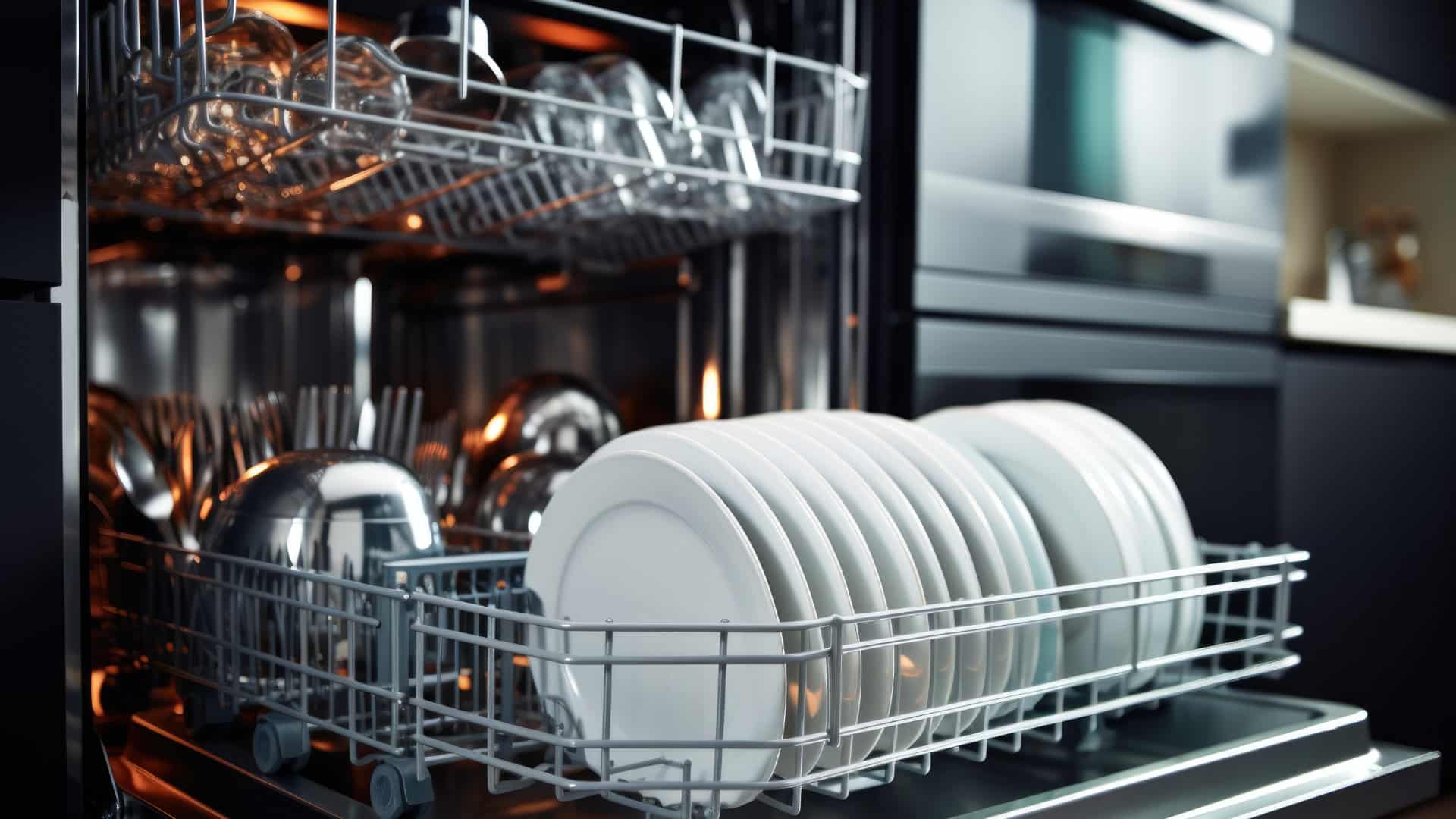
How to Solve Frigidaire Dishwasher Lights Blinking

Resolving the LG Washer UE Error Code (3 Easy Fixes)

Replacing an Over-the-Range Microwave with a Range Hood

How to Get Burnt Smell Out of Microwave (In 2 Easy Steps)

7 Reasons Why Your Bosch Ice Maker Is Not Working

Why Does Your Self-Cleaning Oven Smell?
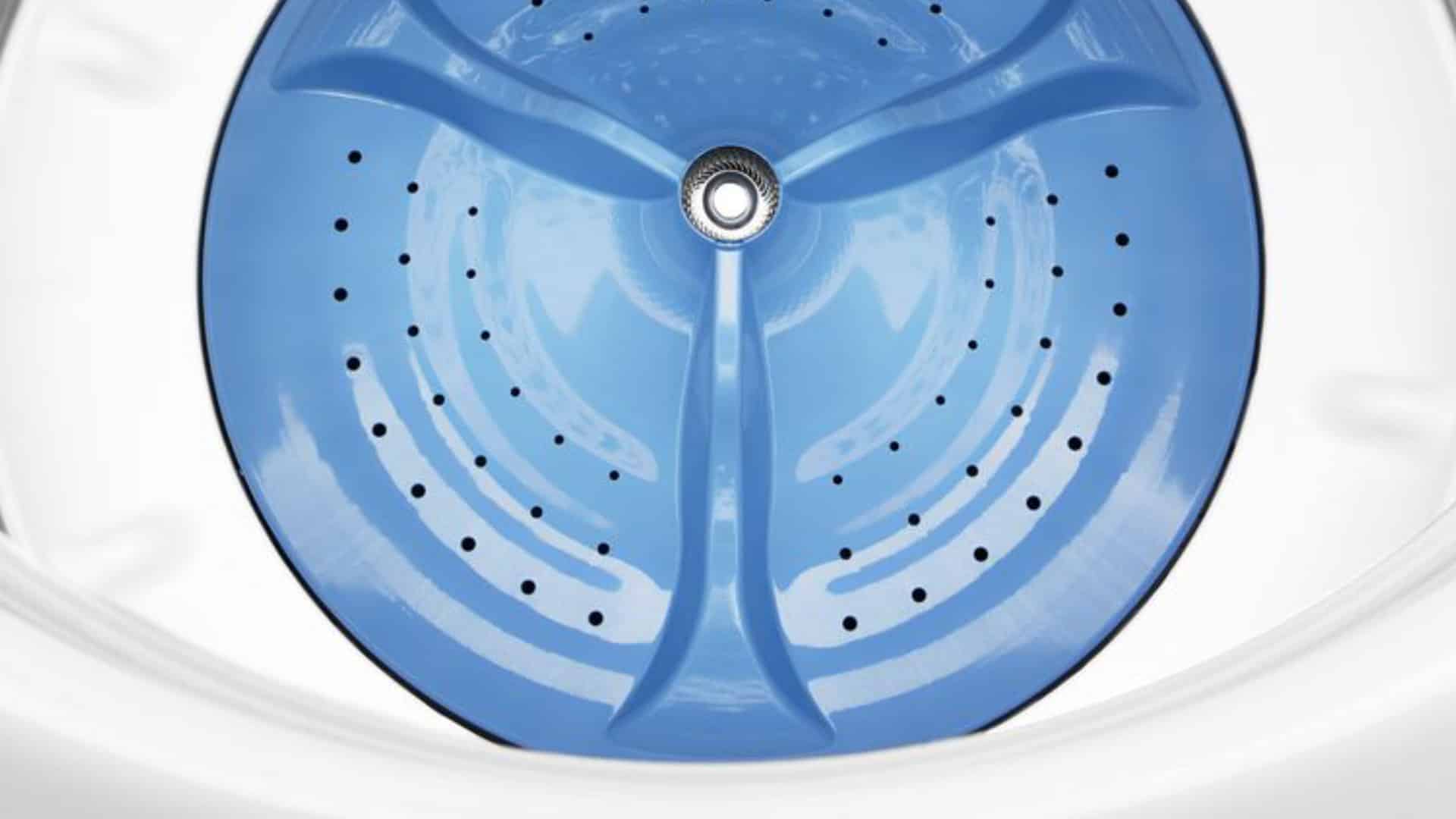
Why Is Your Whirlpool Cabrio Washer Not Spinning?

Why Does My Refrigerator Make Noise?

Troubleshooting the F2 Error Code on a Whirlpool Oven

Rust Inside Microwave: Causes, Fixes, and Prevention Tips

4 Ways to Get Smell Out of Dishwasher

7 Steps to Fix a Whirlpool Oven Not Heating

What to Do When Your Washing Machine Smells Like Rotten Eggs