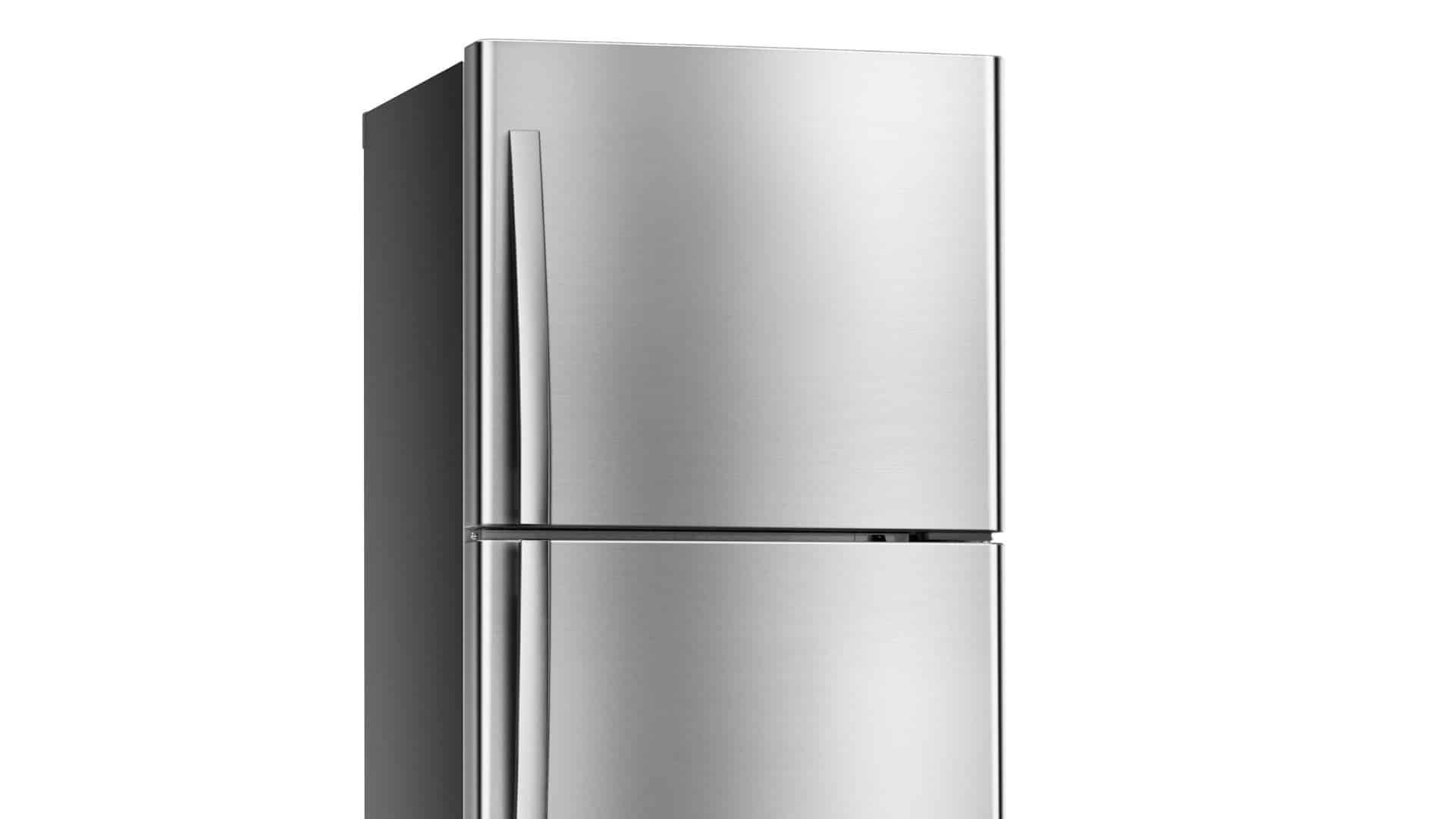KitchenAid makes a range of great countertop, built-in, and hood-combination microwaves. However, with heavy usage, your microwave might start making unusual noises.
There are several reasons why your microwave might be making noise. Try listening to where the noise is coming from to get an idea of what part might be responsible.
Does it sound like a fan is clipping?
Is it coming from the turntable motor beneath the microwave?
Has the typical microwave noise become louder?
Follow this guide to diagnose and fix the issue.
Most repairs will require Phillips-head and Torx screwdrivers.
When removing the microwave casing, it is a good idea to wear leather gloves to protect your hands from the sharp edges of the microwave.
The following KitchenAid microwave models are covered in this guide:
KCMG125DBL0
KCMG125DWH0
KCMG125EAL0
KCMG125EBU0
KCMG125ERC0
KCMS135GBL0
KHMC1857WBL1
KHMS2040BBL0
KHMS2040BSS0
KHMS2040BWH0
KHMS2040WBL1
KHMS2040WSS1
KHMS2040WSS3
KHMS2040WWH1
YKHMS2040BS0
YKHMS2040BS1
YKHMS2040BS2
YKHMS2040WB0
YKHMS2040WS0
YKHMS2040WS1
YKHMS2040WW0
Important: Repairing a microwave can be extremely dangerous.
The high voltage capacitor inside the microwave can store a lethal amount of electricity, even after the microwave has been disconnected from the power for months. To safely access electrical components in the microwave, the capacitor must be discharged.
Due to the risk of electrocution, it is recommended that a trained professional be used to repair the more complex issues.
Turntable Support Roller
Sometimes unusual microwave noise can be caused by a damaged roller on the turntable support. Before moving on to other possible causes, examine the turntable support rollers for wear and tear. If required, replace with a new turntable support.
Turntable Motor Coupler
Like the turntable support, the turntable motor coupler can also be affected by wear and tear or become loose.
The coupler attaches to the turntable motor from inside your microwave (on most models). On other models, you should be able to access the coupler from the turntable motor cover beneath the microwave. Checking the condition of the motor coupler may reveal your noise issue.
Turntable Motor
If the microwave is making a grinding sound coming from underneath the microwave, you will most likely need to replace the turntable motor. A noisy microwave that is still heating also indicates a problem with the turntable motor (also the stirrer motor).
On most models, the turntable motor can be accessed from underneath the microwave. If you cannot access it underneath, you will need to remove the microwave casing. Make sure the microwave is detached from the power before proceeding.
Remove the turntable plate and support roller from the microwave before turning the microwave on its side to access the turntable motor cover panel. Remove the panel to access the turntable motor. Be careful not to lose any screws inside of the cabinet. The turntable motor can be tested with a multimeter for continuity. If the turntable motor is defective, it will need to be replaced.
Cooling Fan
In some cases, the cooling fan inside the microwave may have become dislodged. This could be causing the fan to clip against another part of the microwave or be causing a rattling sound. There could also be debris caught in the fan.
To examine the fan, you will need to unscrew the top microwave panel to gain access. Make sure to disconnect the microwave from the power before proceeding.
Accessing the fan may require the removal of the noise filter board from the cooling fan housing. The line fuse and holder may also need to be removed. Before removing the cooling fan assembly, you will also need to detach the motor wires. It is advisable to take photos before removing these parts to ensure they are put back correctly. You should also make sure the capacitor has been discharged.
Once you have gained access to the cooling fan, check to see if it is spinning freely and not causing the microwave noise issue.
Cooling Fan Motor
If you find that the fan blades are not hindered but do not spin freely, then the fan motor will need to be replaced. A multimeter can also be used to test the fan motor for power and continuity.
Magnetron
The magnetron produces the microwave energy that cooks the food. The typical noise a microwave makes when cooking is produced by the magnetron. If the magnetron is damaged or failing, that sound will become louder and in some cases emit a high-pitched noise.
Another indication you have a faulty magnetron is if the microwave is noisy and not heating food. It can also be tested by running the microwave at 10% power; if the noise gets quieter, it indicates either the magnetron or diode is at fault.
Before handling the magnetron, make sure the capacitor has been discharged.
A multimeter can be used to test the magnetron for continuity. If the magnetron is defective, you can replace it with a new one.
Diode
In fewer cases, a problem with the diode could be responsible for the noise coming from the magnetron. It is best to test the diode before replacing the magnetron. The diode can be tested using a multimeter to test for continuity. The diode should only show continuity in one direction. If it is defective, replace the diode.
Stirrer Motor
The stirrer motor is located above the turntable plate. It rotates a metal blade that deflects microwave energy throughout the microwave. If the microwave is noisy but is still heating food, the stirrer motor may be responsible. A grinding noise also indicates a worn-out stirrer motor.
On most models, the stirrer motor cover is easily unscrewed from inside the microwave. On other models, you will need to remove the microwave cover to access the stirrer motor.
Inspect the stirrer motor. If the blade has become loose or is damaged, it will need to be replaced. The stirrer motor can also be tested for proper voltage with a multimeter.

How to Fix the Whirlpool Washer F9 E1 Error Code
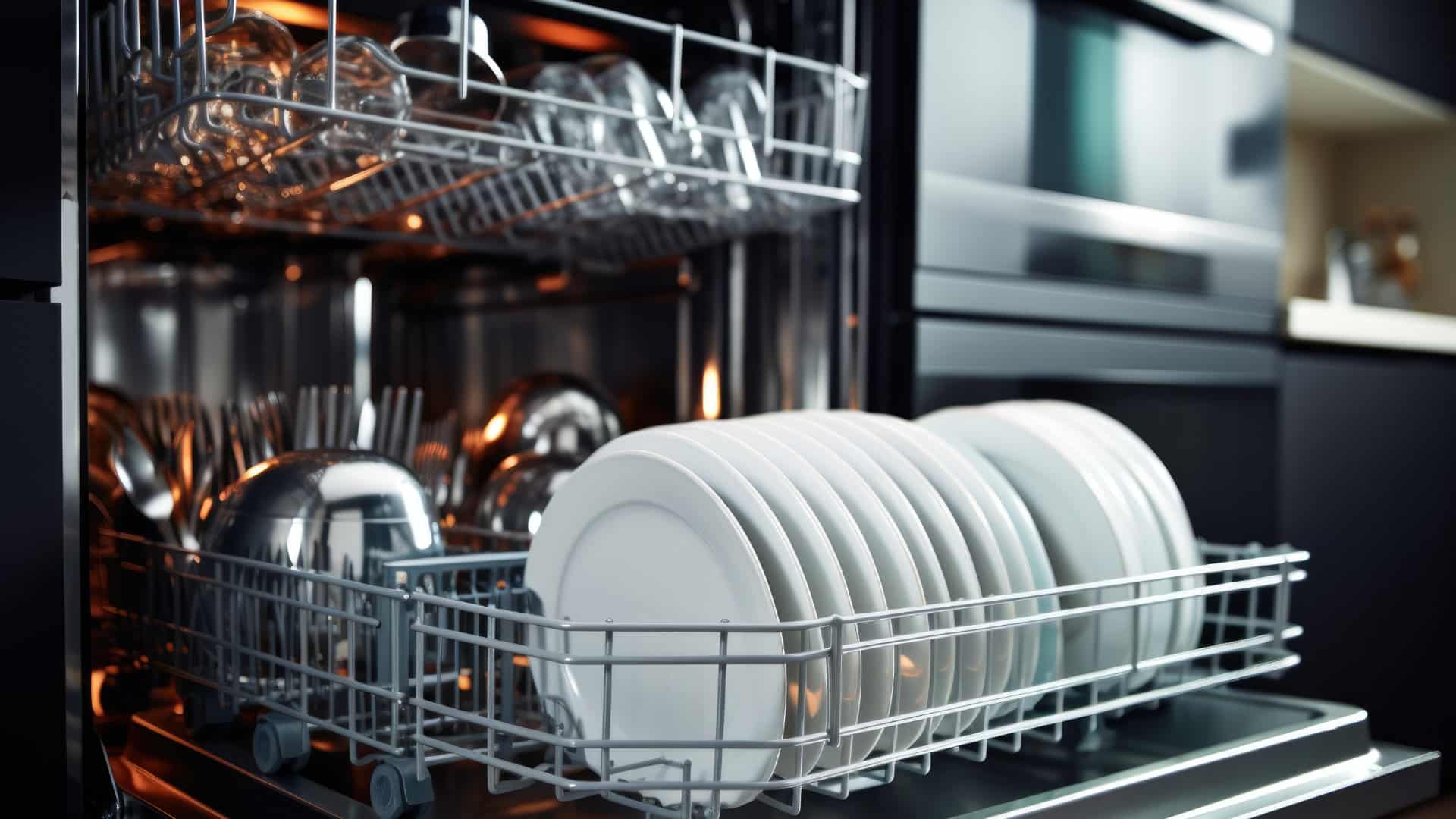
How to Solve Frigidaire Dishwasher Lights Blinking

Resolving the LG Washer UE Error Code (3 Easy Fixes)

Replacing an Over-the-Range Microwave with a Range Hood

How to Get Burnt Smell Out of Microwave (In 2 Easy Steps)

7 Reasons Why Your Bosch Ice Maker Is Not Working

Why Does Your Self-Cleaning Oven Smell?
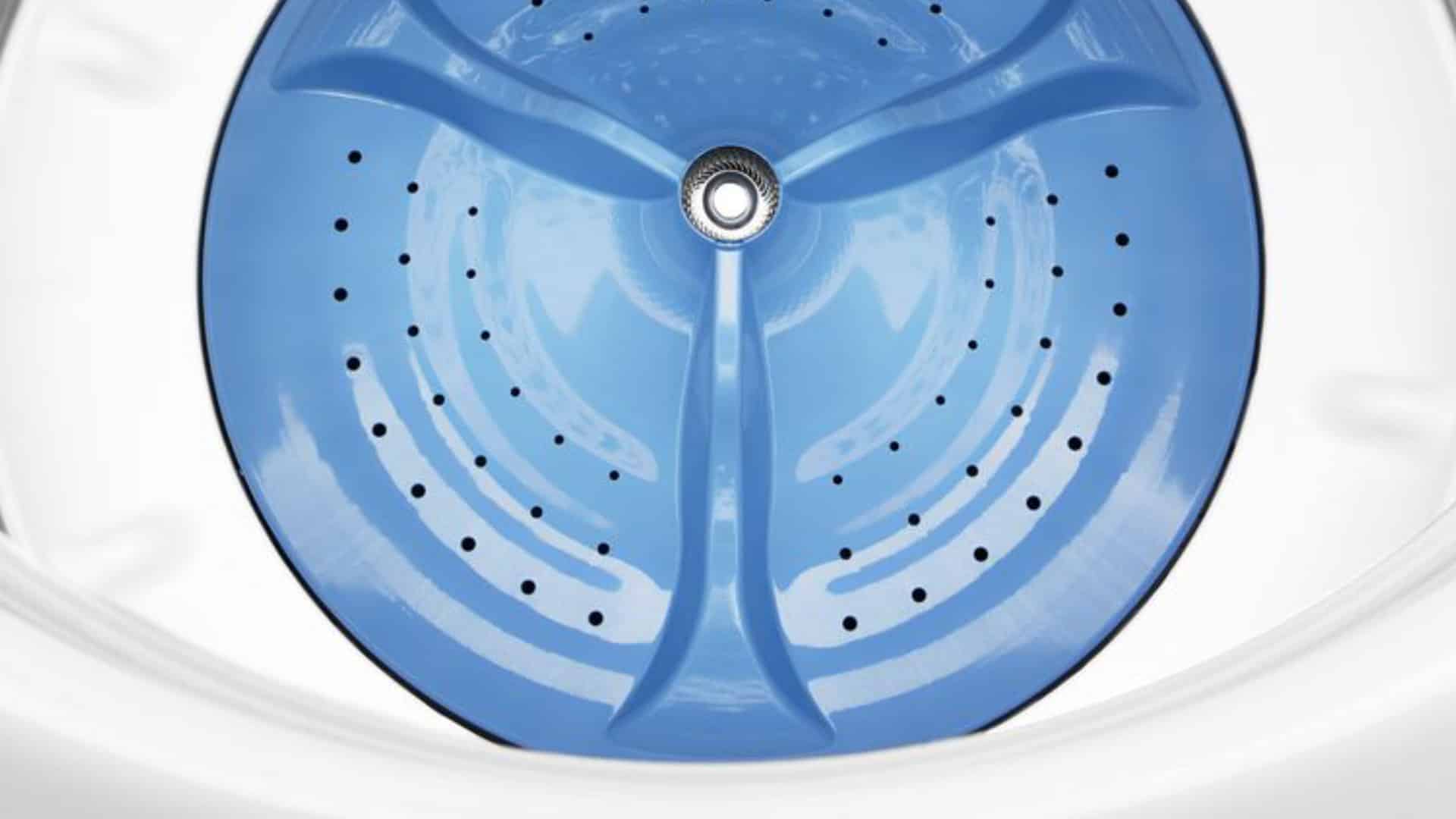
Why Is Your Whirlpool Cabrio Washer Not Spinning?

Why Does My Refrigerator Make Noise?

Troubleshooting the F2 Error Code on a Whirlpool Oven

Rust Inside Microwave: Causes, Fixes, and Prevention Tips

4 Ways to Get Smell Out of Dishwasher

7 Steps to Fix a Whirlpool Oven Not Heating

What to Do When Your Washing Machine Smells Like Rotten Eggs