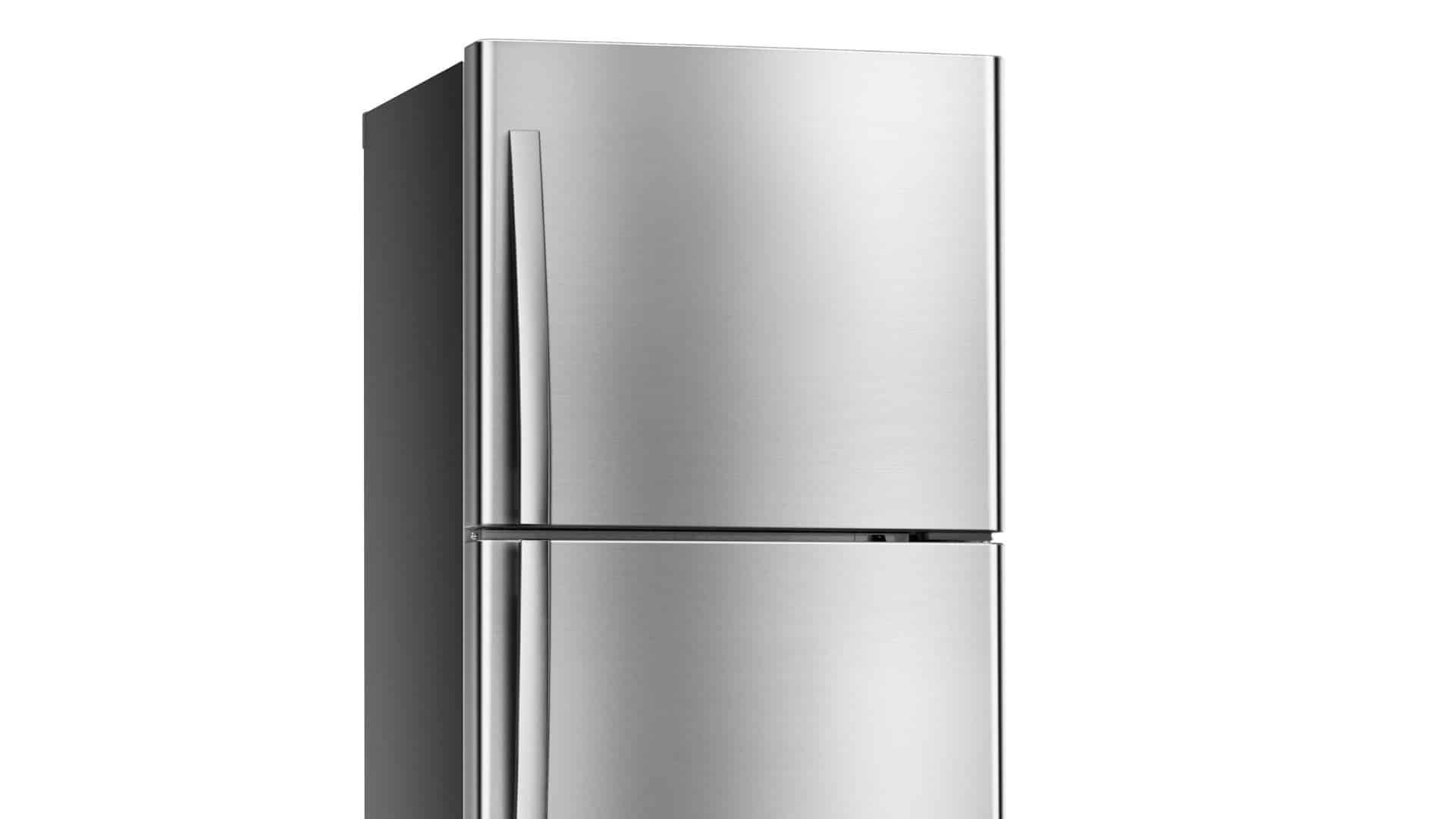We’ve all been there — you’re trying to heat up some leftovers in your Jennair microwave, only to find that the turntable is not spinning. Frustrating, right? But fear not! With a little bit of troubleshooting, you can get your Jennair microwave spinning again in no time. In this article, we’ll go over some of the most common reasons why your Jennair microwave may not be spinning and provide you with some simple steps to fix it.
This article is applicable to all common models of Jennair Microwave, including:
JMA27B
JMA27W
JMA30B
JMA30W
JMC7000ADB
JMC7000ADW
JMC8127DDS
JMC8130DDS
JMC9158BAS
JMV8000ADB
JMV8000ADW
JMV8166BAS
JMV8196AAS
JMV8208BAS
JMV8208CS1
JMV8208CS2
JMV8208WP0
JMV8208WS0
JMV9169BAP
JMV9186WP0
JMV9186WS0
1. Blocked turntable
If the turntable is obstructed by something, it won’t be able to spin. Here are some steps you can take to fix a microwave with a blocked turntable:
- Turn off the microwave. Unplug it from the wall and remove the turntable.
- Clean the turntable and the microwave tray. If there’s any food or debris on the turntable or tray, wipe it clean with a damp cloth.
- Check the roller ring — the circular track that the turntable sits on. Make sure it’s free of any debris or obstructions. If it’s dirty, you can clean it with a damp cloth.
- Check the interior of the microwave where the food is placed. Make sure there are no obstructions or debris that could be blocking the turntable. If there is, remove it.
- Reassemble the microwave. Put the turntable and tray back in the microwave and turn it on. The turntable should now spin properly.
If your microwave still isn’t spinning after trying these steps, move on to the next step in our guide.
2. Damaged turntable motor
The turntable motor is responsible for spinning the turntable. If it’s damaged or broken, the turntable won’t spin. A damaged turntable motor is a more serious problem that may require you to replace the motor. Here are some steps you can take to replace a damaged turntable motor in your microwave. You can order a replacement motor from Jennair.
- Turn off the microwave and unplug it from the wall.
- Remove the microwave cover. Depending on the model, you may need to unscrew or unclip the cover.
- Locate the turntable motor. The turntable motor is usually located underneath the microwave cavity.
- Disconnect the motor. The motor will be connected to the wiring and the drive coupler. Disconnect the wiring and remove the drive coupler.
- Remove the motor. The motor will be held in place by screws or mounting brackets. Remove these and take out the motor.
- Install the new motor. Install the new motor in the same position as the old one and secure it with screws or mounting brackets.
- Reconnect the wiring and the drive coupler. Make sure the connections are secure.
- Reassemble the microwave. Put the cover back on and turn the microwave on. The turntable should now spin properly.
If you’re not comfortable working with electrical components or are unsure about any of these steps, it’s best to consult the Jennair user manual or contact a professional for further assistance.
3. Damaged drive coupler
The drive coupler is a small plastic part that connects the turntable motor to the turntable. If it’s damaged, the turntable won’t spin. If the drive coupler in your microwave is damaged, you will need to replace it in order to restore the proper function of your microwave. Here are the general steps you can follow to replace the drive coupler:
- Unplug your microwave from the power outlet and move it to a flat surface with enough room to work.
- Locate the drive coupler, which is usually located at the bottom of the microwave where the turntable rests.
- Remove the glass tray and turntable support from the microwave.
- Use a screwdriver to remove the screws that hold the cover plate in place and remove the cover plate.
- Locate the drive coupler and remove it from the motor shaft. Depending on the model, the coupler may be held in place with a set screw or a locking collar.
- Install the new coupler onto the motor shaft, making sure that it fits snugly and is secured properly. Depending on the model, you may need to use a set screw or a locking collar to secure the new coupler.
- Replace the cover plate and the screws that hold it in place.
- Reinstall the turntable support and the glass tray.
- Plug in your microwave and test to ensure that the turntable is rotating properly.
4. Broken drive pin
The drive pin is a small metal pin that helps the drive coupler to spin the turntable. If your microwave has a broken drive pin, you will need to replace it to restore the proper function of your microwave. Here are the general steps you can follow to replace the drive pin:
- Unplug your microwave from the power outlet.
- Locate the drive pin, which is usually located at the bottom of the microwave where the turntable rests.
- If the broken drive pin is still inside the motor shaft, use pliers or tweezers to remove it carefully.
- Install the new drive pin onto the motor shaft, making sure that it fits snugly and is secured properly.
- Reinstall the turntable support and the glass tray.
- Plug in your microwave and test to ensure that the turntable is rotating properly.
It’s important to note that a broken drive pin could be a symptom of a larger problem. If the new drive pin breaks again soon after you replace it, there may be an underlying issue that needs to be addressed. In that case, it’s best to seek professional help to diagnose and fix the issue.

How to Fix the Whirlpool Washer F9 E1 Error Code
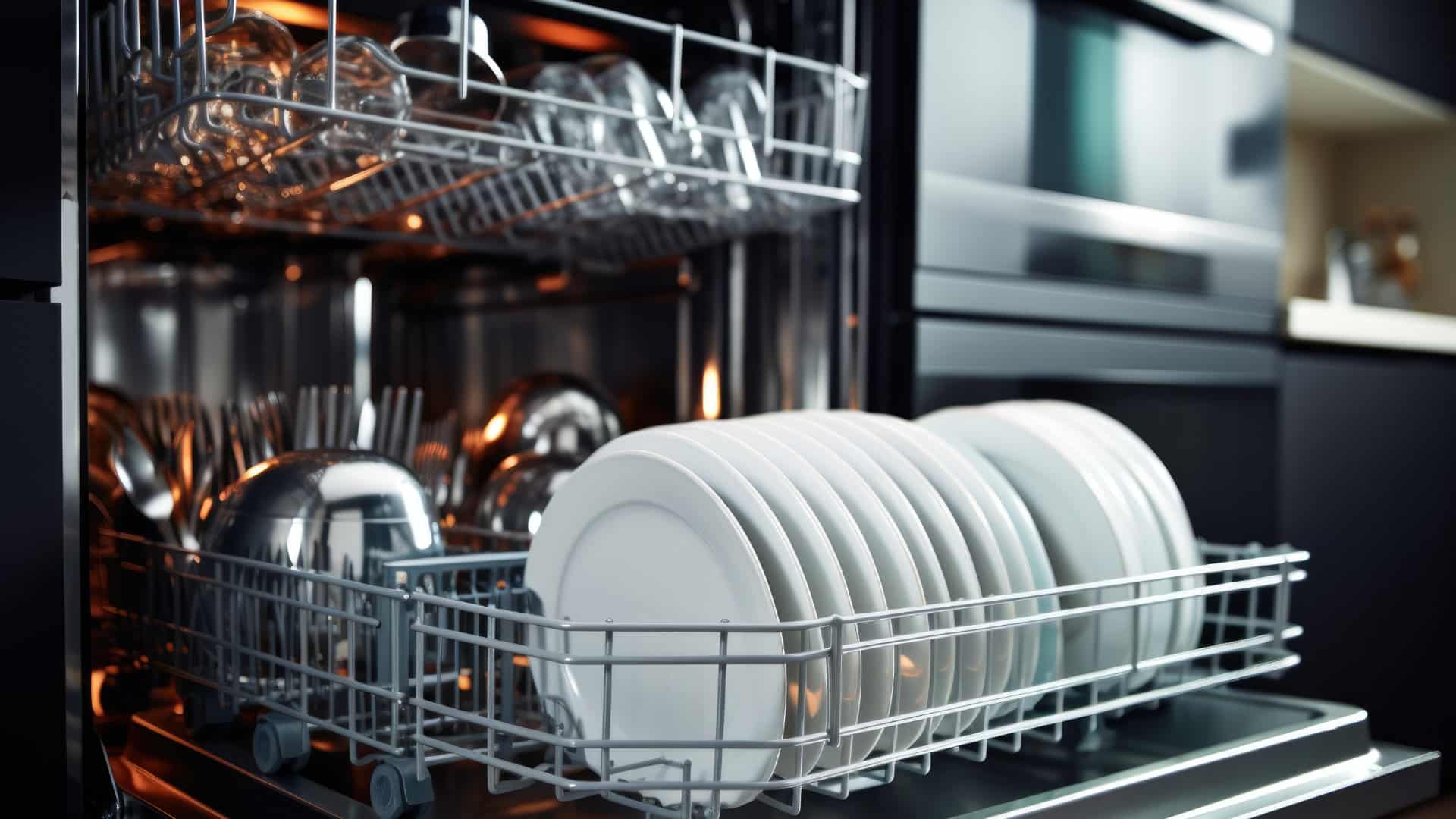
How to Solve Frigidaire Dishwasher Lights Blinking

Resolving the LG Washer UE Error Code (3 Easy Fixes)

Replacing an Over-the-Range Microwave with a Range Hood

How to Get Burnt Smell Out of Microwave (In 2 Easy Steps)

7 Reasons Why Your Bosch Ice Maker Is Not Working

Why Does Your Self-Cleaning Oven Smell?
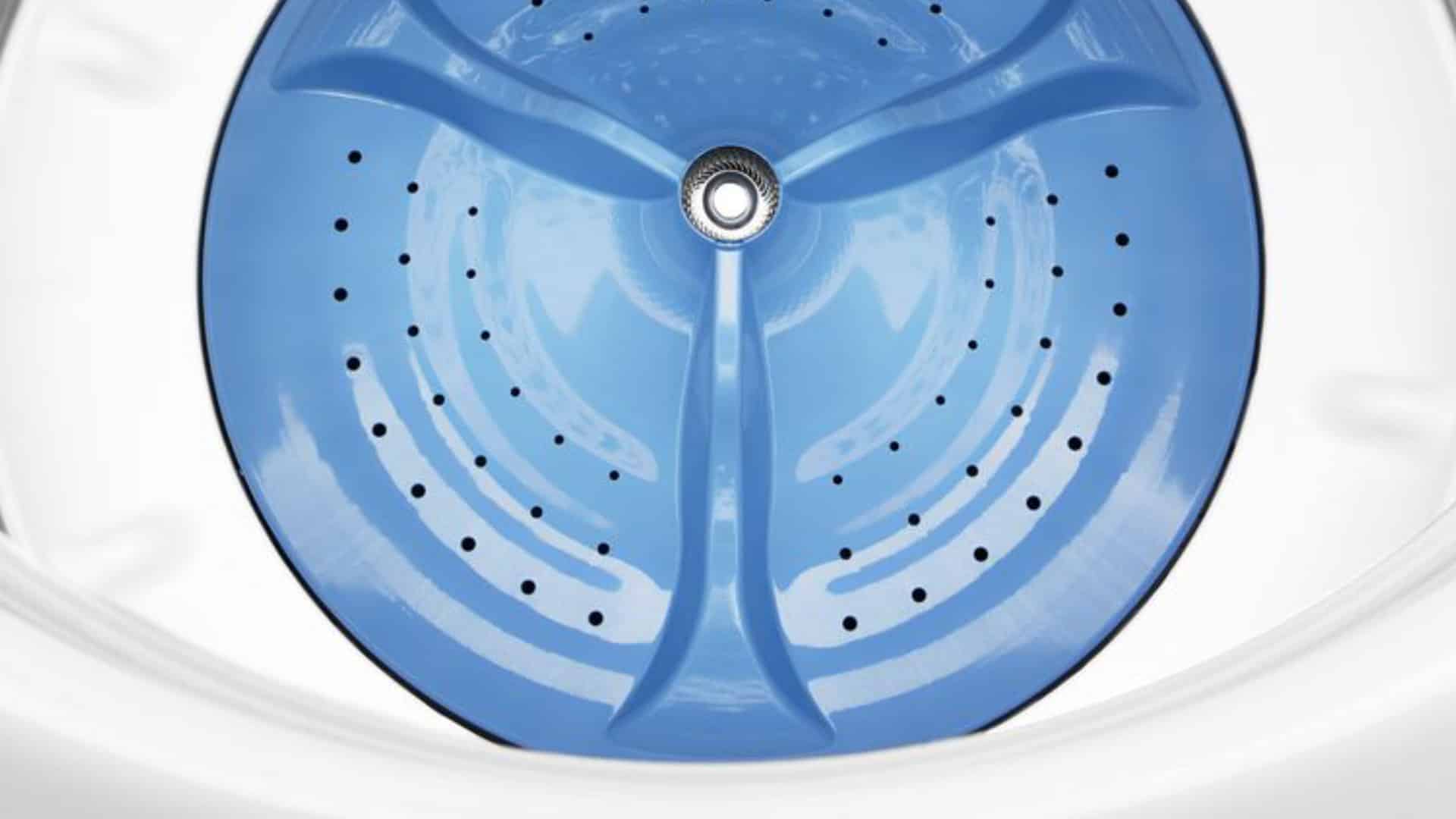
Why Is Your Whirlpool Cabrio Washer Not Spinning?

Why Does My Refrigerator Make Noise?

Troubleshooting the F2 Error Code on a Whirlpool Oven

Rust Inside Microwave: Causes, Fixes, and Prevention Tips

4 Ways to Get Smell Out of Dishwasher

7 Steps to Fix a Whirlpool Oven Not Heating

What to Do When Your Washing Machine Smells Like Rotten Eggs